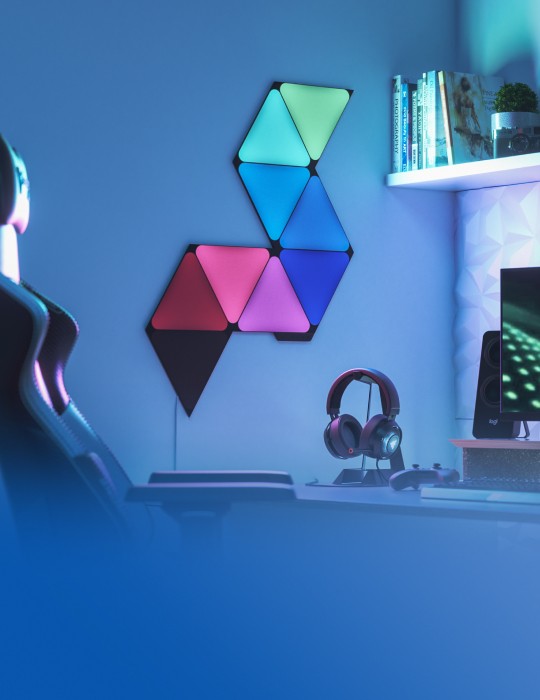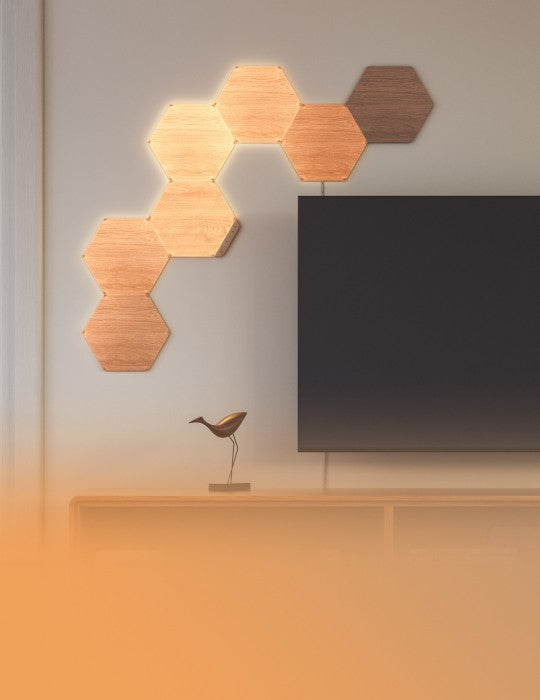The Google Home app is a place to manage, automate, and control compatible devices—including your Nanoleaf lights. Whether you already have an advanced Google Home setup or are adding your first device, enjoy all the benefits this ecosystem has to offer with your Nanoleaf smart lighting.

Say “Ok Google” or "Hey Google" to get started.
“Turn on [Device or Scene Name]”
“Turn on/off the lights in [Room]”
“Turn on/off all my lights”
“Turn off [Device]”
“Brighten/dim [Device]”
“Brighten/dim the lights in [Room]”
“Brighten/dim all my lights”
“Turn on [Device or Scene Name]”
“Set [Device] to [%] brightness”
“Set [Device] to [Color]”

Design your own custom Scenes—that can include multiple compatible devices—to suit your daily needs, or special occasions. For example, set “Ok Google, Good Night!” to turn off your lights, lower your smart blinds and set your thermostat to your ideal temperature.

This feature slowly brightens or dims your Nanoleaf lights. Gentle Sleep: Sets your lights to a warm white, then slowly dims them over the next 30 minutes. Gentle Wake: Brightens your lights over a period of 30 minutes to imitate the sunrise.
Just start with "Ok Google"
“Sleep [Device]” or “Wake [Device]”
“Sleep the lights in [Room]” or “Wake the lights in [Room]”
“Wake my lights at [Time]” or “Sleep my lights at [Time]”